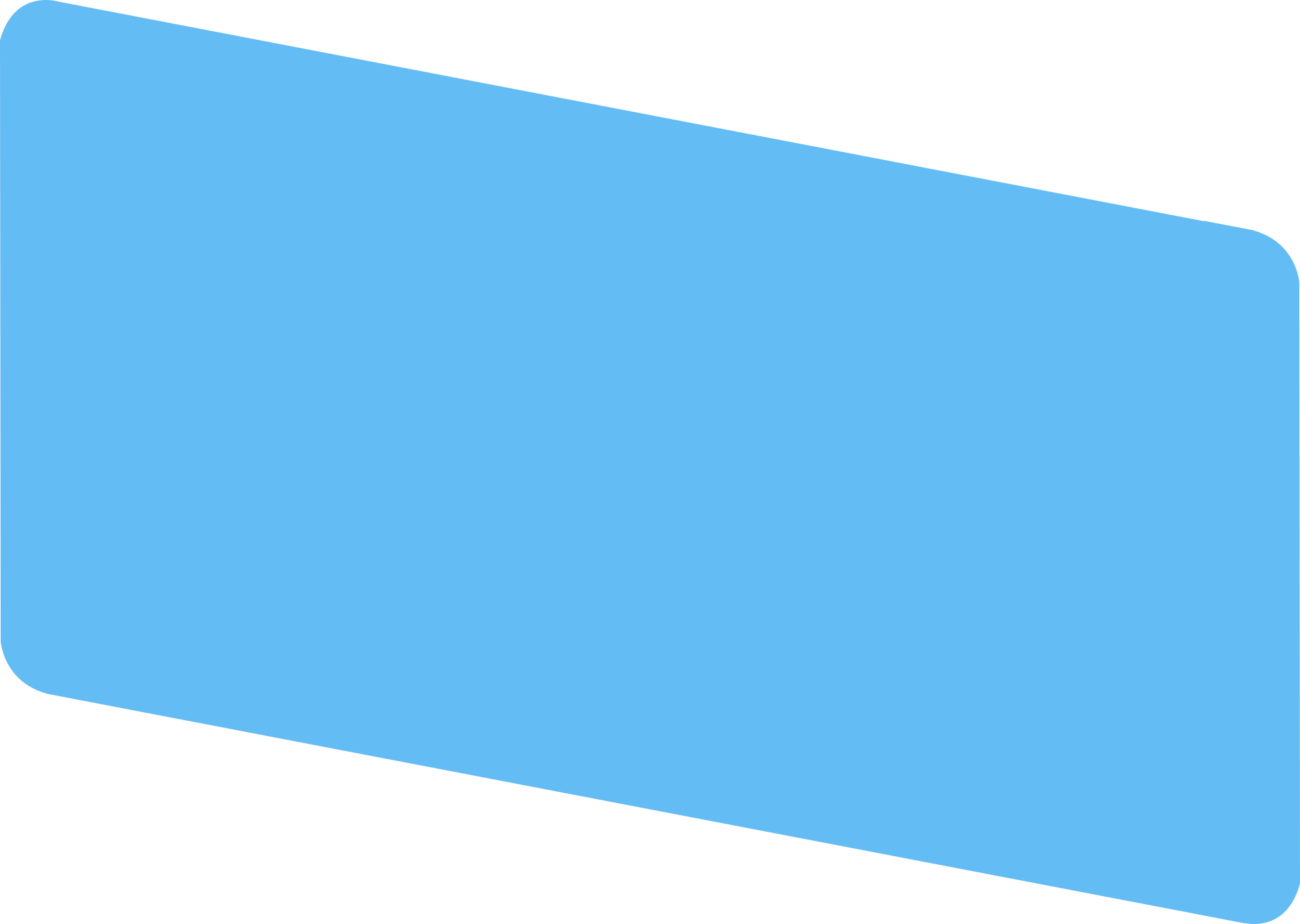

Yikes YTD
Download With Ease!

-- Yikes,
Download videos from YouTube
with ease!
Click the Download App button now, get the
Yikes YouTube video downloader app and download
YouTube videos easily for free.
Features
Just paste your YouTube link and click on the 'Check Link' button. This will check if the link is a valid YouTube link and fetch the video and the available downloadable formats.
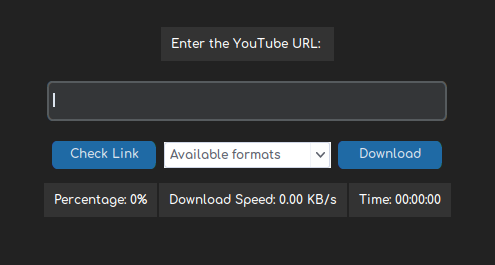
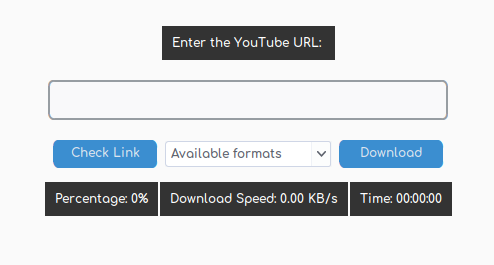
You are also able to see the download progress in terms of the download percentage, download speed and estimated download time.
-- Download single videos,
Download your favourite
song, tutorial, video mix, DIY... ! For free!
"Experience the convenience of downloading single videos effortlessly with our Yikes YTD
application. Whether it's a must-watch tutorial, a captivating music video, or an inspiring TED
talk, the app allows you to download and enjoy them offline, anytime, anywhere.
With Yikes YouTube Video Downloader, you're in control of your video library, anytime, anywhere."
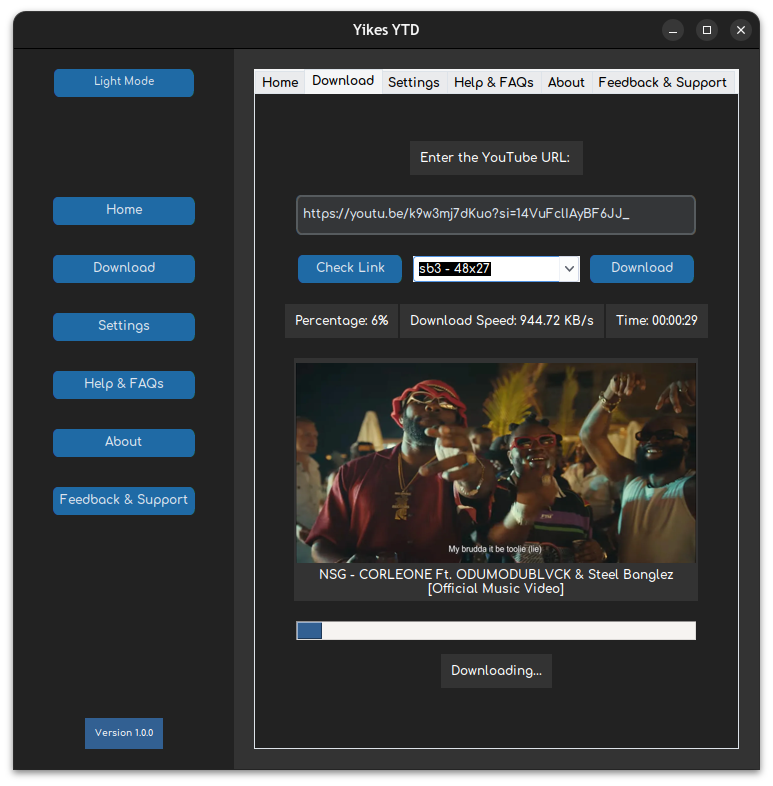
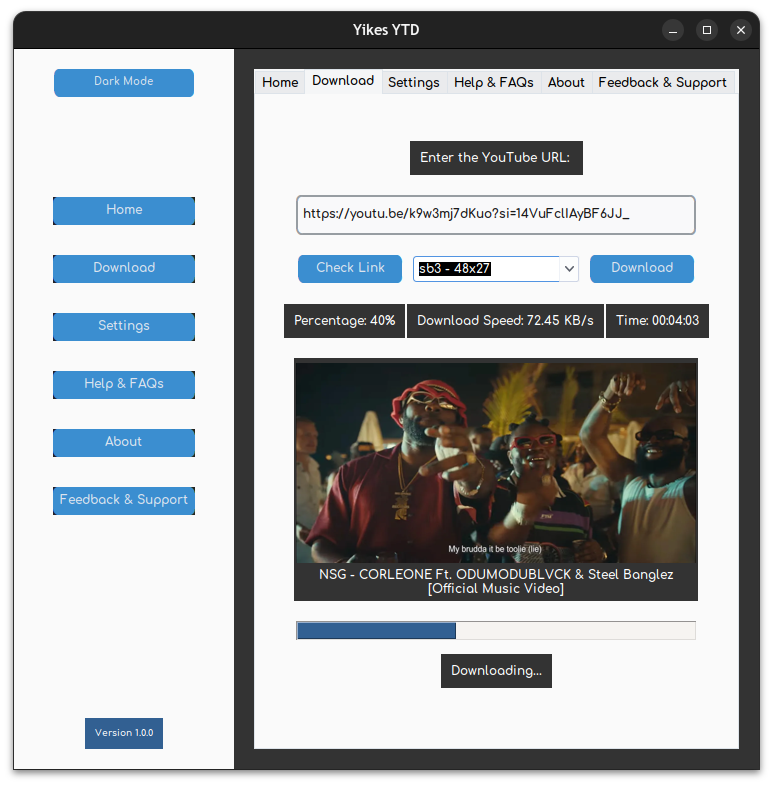
-- Download playlist videos,
Make a playlist of your favourite
song, tutorial, video mix, DIY... ! And download it For free!
"Enjoy the playlist download feature! Effortlessly save entire playlists to your device and curate
your own personalized video collections.
Whether it's a curated music mix, a binge-worthy series, or a comprehensive educational course,
the app ensures you never miss a moment of your favorite content. Simply paste the public playlist
link, sit back, and let Yikes YTD handle the rest.
Embrace the freedom to enjoy your playlists offline, anytime, anywhere, hassle-free."
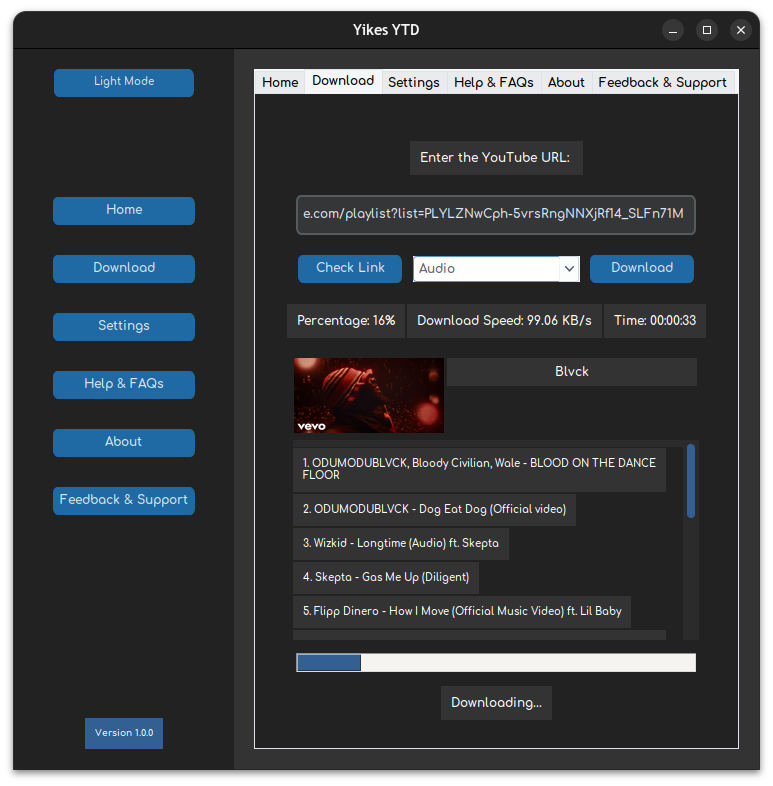
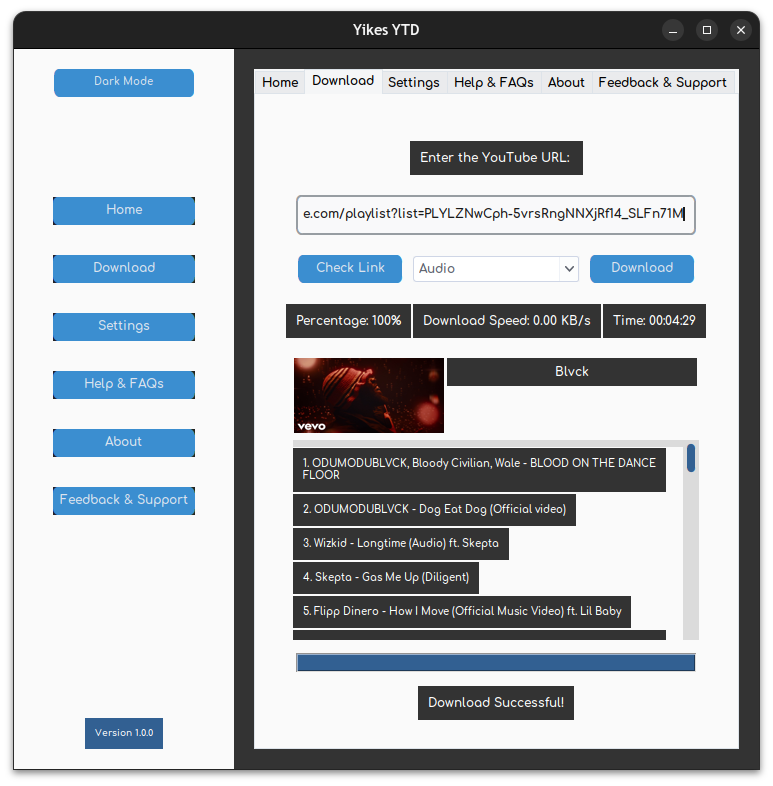
Download App
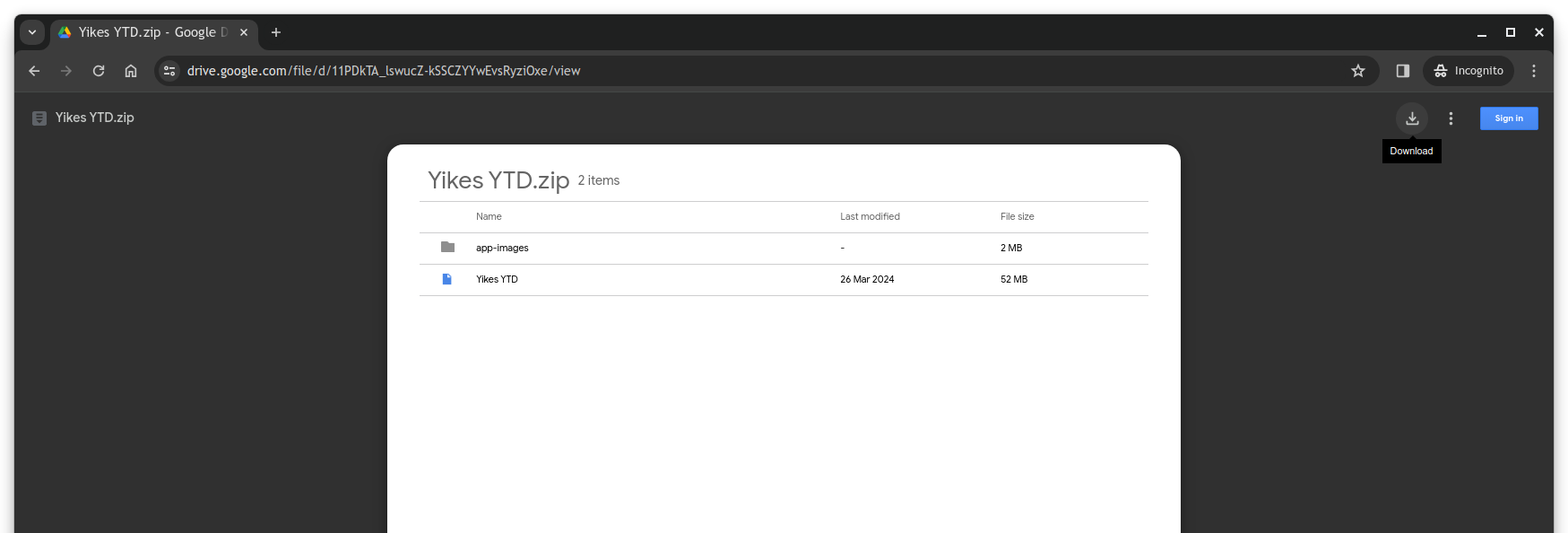
To download the application, simply click the button below:
Download AppAfter downloading, extract the contents of the ZIP file to a location on your computer.
Here's how you can do it on both Windows and Ubuntu:
Windows:
Using File Explorer:
- Navigate to the location where you downloaded the ZIP file.
- Right-click on the ZIP file.
- Select "Extract All" from the context menu.
- Choose the destination folder where you want to extract the files.
- Click "Extract."
Using Third-Party Software:
- If you have software like WinZip or WinRAR installed, you can right-click the ZIP file.
- Choose the option to extract the files using the respective software.
- Follow the prompts to select the extraction location and complete the process.
Ubuntu (or other Linux distributions):
Using Archive Manager (GUI):
- Navigate to the location where you downloaded the ZIP file using your file manager.
- Right-click on the ZIP file.
- Select "Extract Here" to extract the files to the current directory.
- Alternatively, choose "Extract to..." to specify a different extraction location.
Using Command Line (Terminal):
- Open a terminal window.
- Navigate to the directory where the ZIP file is located using the
cdcommand. - Use the
unzipcommand followed by the name of the ZIP file to extract its contents. - Optionally, you can specify a destination directory for extraction:
unzip filename.zip -d /path/to/destination
Once extracted, you can run the Yikes YTD application by double-clicking the
executable file.
Following these steps will extract the contents of the ZIP file, allowing you to access and use the
Yikes YTD
application on your computer.
Contributions
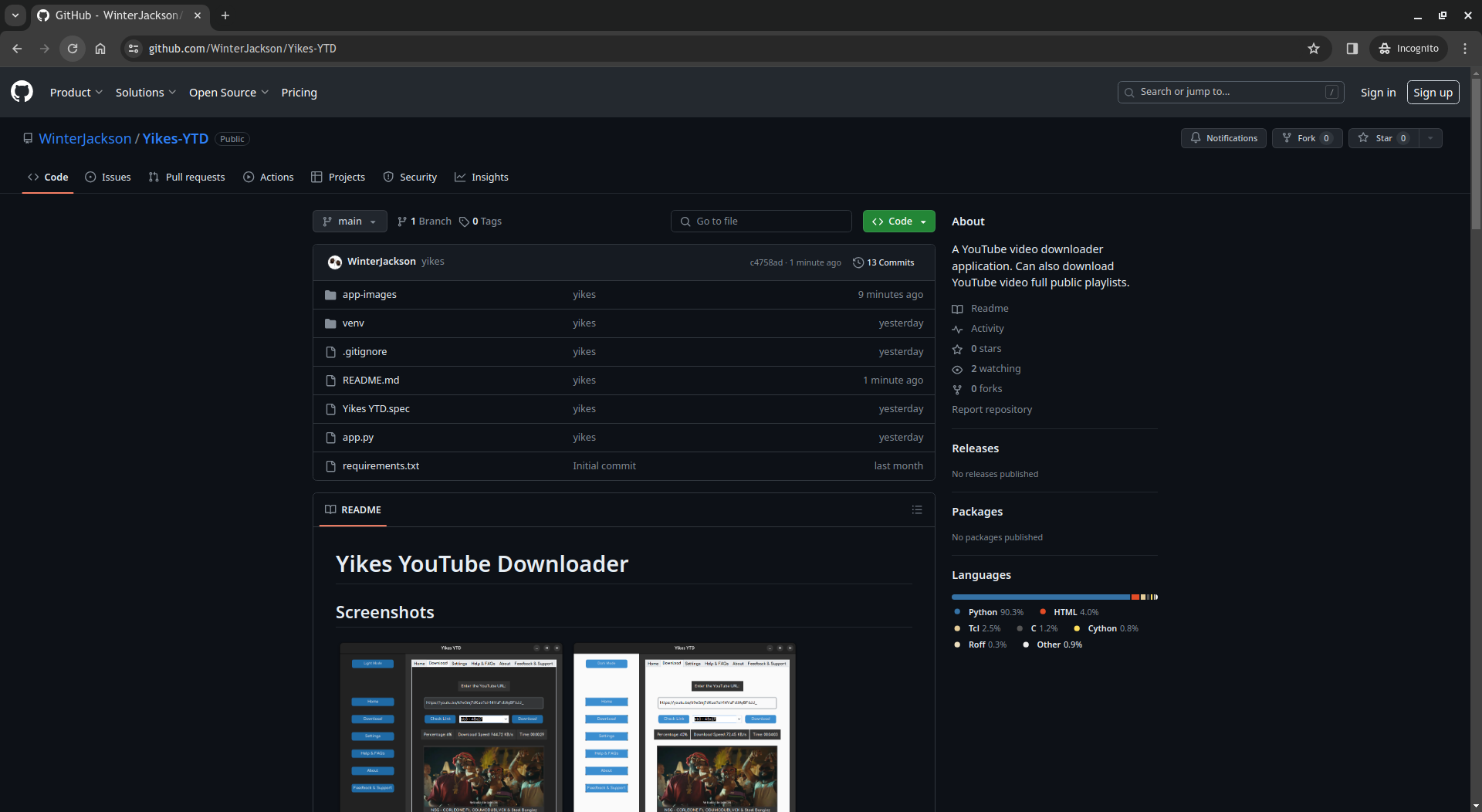
We wholeheartedly welcome contributions to the Yikes YTD project, embracing the collaborative spirit
of open-source
development. Whether you're an experienced coder or just starting out, your insights, ideas, and
expertise are
invaluable in enhancing the functionality and usability of the application.
By contributing to the source code, you become an integral part of the tech community, driving
innovation and
progress forward. Your contributions could range from implementing new features and functionalities to
fixing bugs
and refining existing codebase.
You are encouraged to explore the project on GitHub, review the existing issues, and propose your
solutions.
Together, we can shape the future of Yikes YTD and create a more powerful, efficient, and
user-friendly tool for
downloading YouTube content.
Let's make a difference!
GitHub Repository
Explore the GitHub repository of the Yikes
YTD project, where the entire source code is hosted and openly available for inspection and
collaboration. Dive into
the codebase to gain deeper insights into the inner workings of the application and discover
opportunities for
improvement and innovation.
Your contributions, no matter how big or small, are highly valued and play a crucial role in shaping
the future of
Yikes YTD. You'll not only enhance your own skills but also make a meaningful impact on the
application.
Go through the code, share your ideas, and together, let's drive the project to new heights of
excellence
and usability.
Contribution Guidelines
Before making contributions, please review our guidelines below.
Contribution Process
- Fork the repository.
- Create a new branch for your changes.
- Make changes, commit them, and push the branch to your fork.
- Submit a pull request to the main repository.
- Discuss the changes with the project maintainer if necessary.
- Await review and feedback.
- After approval, the maintainer will merge the changes into the main branch.
Maintainer's Role
In my role as the project maintainer, I shoulder the responsibility of curating and managing the
evolution of the Yikes YTD application. With an observant eye for quality and functionality, I keenly
review all incoming contributions, ensuring that they align with the project's vision and adhere to
established standards.
Each proposed change undergoes through scrutiny to guarantee its compatibility with the existing
codebase and its potential to enhance the overall user experience. Only those contributions that meet
these stringent criteria are deemed suitable for integration into the main branch, where they become
part of the application.
By thoroughly overseeing the merging process, I strive to maintain the integrity and reliability of
the Yikes YTD project, fostering an environment where innovation flourishes and excellence prevails.
Acknowledgments
Thank you to all contributors for your interest in improving the project!
Contact Us
All Rights Reserved. © 2025 | Winter Jackson.